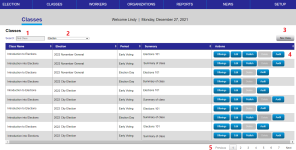Working With Classes Overview
The Classes tab lists all existing classes, the election each class is associated with, whether the training is for the early voting or Election Day period, and the course descriptions.
From this tab, you can:
| 1 | Search for a class by typing the class name in the Search field. | |
| 2 | Select an election from the drop-down list to view all classes associated with a single election. | |
| 3 | Create a new class. | |
| 4 |
Do any of the following:
|
|
| 5 | Go to more pages. |
A class consists of general information about the class and the class offerings. An offering defines a class's date and time, training location, and instructor. You can also manually assign students to a class offering.
To assign workers to training, you must first create the training class they will be attending. When you create a class, you associate it with an election and specific positions. After creating a class, you can then create the class offerings.
Workers can be invited by either publishing the class or manually assigning students to a class offering. Each of these methods is optional. See Assign Workers to Classes for more information.
Email Subject: You Are Scheduled to Attend <Class Name> Class
Email and Text Body:
You are scheduled to attend the <class name> on <date> and <time> at <location name and address>.
Email Subject: Reminder - You Are Scheduled to Attend <Class Name> Class
Email and Text Body:
Reminder: You are scheduled to attend the <class name> on <date> and <time> at <location name and address>.
If you are unable to attend this class, please log in to the <county name> Election Worker Portal, and sign up for another date and time.
<Link to login page>
Email Subject: You Missed Your <Class Name> Class
Email and Text Body:
You were scheduled to attend the <class name> on <date> at <time>. Our records indicate you did not attend.
Please contact the <county name> Elections Office to sign up for another date and time.
Email Subject: An Election Worker Has Requested a Class Change
Email Body:
<Worker Name> was scheduled for the Class <Class name> on <Class Offering date and time> for election <election name>.
They have submitted a request to be rescheduled for this class. Please revisit the class offerings for this election to assign a new class.